Shooting Bullet Game
A downloadable game for Windows, macOS, and Linux
Shooting Bullet Game
Controls:
-WASD or Arrow Keys to move
-E or mouse to shoot
E to shoot is HIGHLY RECOMENDED
You just have to kill the enemies move gun by moving your mouse
easy peazy now play the game!
Oh! and OG project: https://scratch.mit.edu/projects/1083823853/
| Status | Released |
| Platforms | Windows, macOS, Linux |
| Author | notamenace |
| Genre | Shooter |
| Tags | 2D, Short, Singleplayer |
Download
Install instructions
How To Open SB3 FILES:
https://scratch.mit.edu/.How to Open ".sb3" Files on Android, iOS, Windows, macOS, and Linux
**1. Windows/Mac/Linux**
You can open `.sb3` files using the **Scratch Desktop** application or **Scratch Online Editor**.
- **Scratch Desktop**:
1. Download and install [Scratch Desktop](https://scratch.mit.edu/download.
2. Open the application.
3. Click on **Create** to start the editor.
4. Then, click on **File > Load from your computer** and select your `.sb3` file.
- **Scratch Online Editor**:
1. Go to the [Scratch website](https://scratch.mit.edu.
2. Click on **Create** to open the editor.
3. In the editor, click on **File > Load from your computer** and select your `.sb3` file.
**2. Android**
- **Scratch in Browser**:
1. Open a web browser on your Android device.
2. Go to the [Scratch website](https://scratch.mit.edu.
3. Tap **Create** to open the editor.
4. In the editor, click on **File > Load from your computer** and upload the `.sb3` file.
#### **3. iOS (iPhone/iPad)**
- **Scratch in Browser**:
1. Open Safari or another web browser.
2. Visit the [Scratch website](https://scratch.mit.edu.
3. Tap **Create** to start the editor.
4. Use **File > Load from your computer** to upload the `.sb3` file.
Development log
- Game on scratch and turbowarp!Oct 29, 2024
- GAME RELEASED!Oct 29, 2024
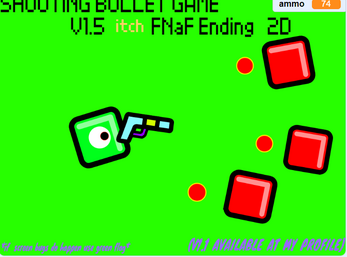
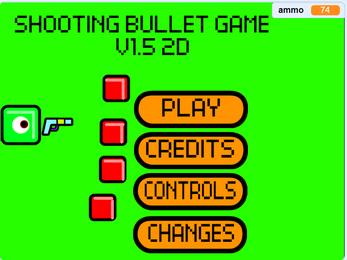
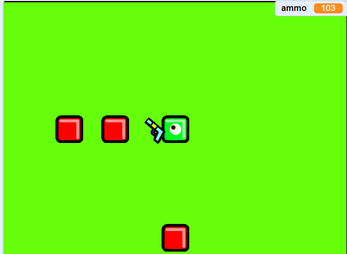
Comments
Log in with itch.io to leave a comment.
is this a good game?